Using your online account FAQs
A guide to your online Bond account, covering user accounts, groups and events.
Your user account
Who can have a Bond account?
Anyone can register on the Bond website. You can create an account here.
What can I do with a Bond account? Is there a difference for members of Bond?
A Bond account allows you to book on to events, purchase job ads, advertise vacancies and more.
Only people who work for a Bond member organisation will have access to certain parts of the website, like the groups.
I cannot find my organisation on the registration form, what do I do?
If your organisation is not on our system, you can create a new one when registering. In the “organisation” section, click the box that says “My organisation was not found” and fill in the details.
I’m changing job and moving to a new organisation, what do I do?
You can change your organisation and contact details on your profile page. If you can no longer access your account, please get in touch with us at [email protected]. Please do not create a new account.
How do I change my account preferences?
On your profile page, you can change your personal details, password, group notification subscriptions and communications preferences.
Accessing Bond groups
Who can join a Bond group?
Only people who work for a Bond member organisation can join Bond groups. People who do not work for a member organisation will be able to see the groups, but you cannot join.
How do I know which groups I’m a member of?
You can find a list of all the groups you are a member of on your profile page.
Why can’t I post an event on a Bond group?
Only group chairs and administrators can use the ‘Event’ function to post events on a group. If you want to promote an event you’re organising, you can create a post.
Please note: to avoid a conflict of interest with Bond training and events programme, we don’t allow the promotion of other training courses or paid events on the groups pages. Jobs can only be posted if they are also advertised on our jobs board.
Can I add a post in multiple groups?
Yes, you can select multiple groups when creating a post. Members of multiple groups will only receive one notification. Please do not create multiple copies of the same post to avoid sending multiple notifications.
Booking onto events and training
Can I book an event or training without an account?
No, in order to register for any Bond event or training you must create an account. This will ensure you are charged the correct price, as well as allow you to amend or cancel your booking in future.
I think I am getting the wrong price, what do I do?
Please contact us at [email protected] for events and [email protected] for our training programme.
Can I book an event or training for a colleague?
Yes, you can register for an event on behalf of someone else in your organisation. For group events, you can only register yourself.
Searching group’s content
How can I search groups?
You need to be logged in and navigate to the specific group you’re a member of to see the search field under the Group navigation, for example:
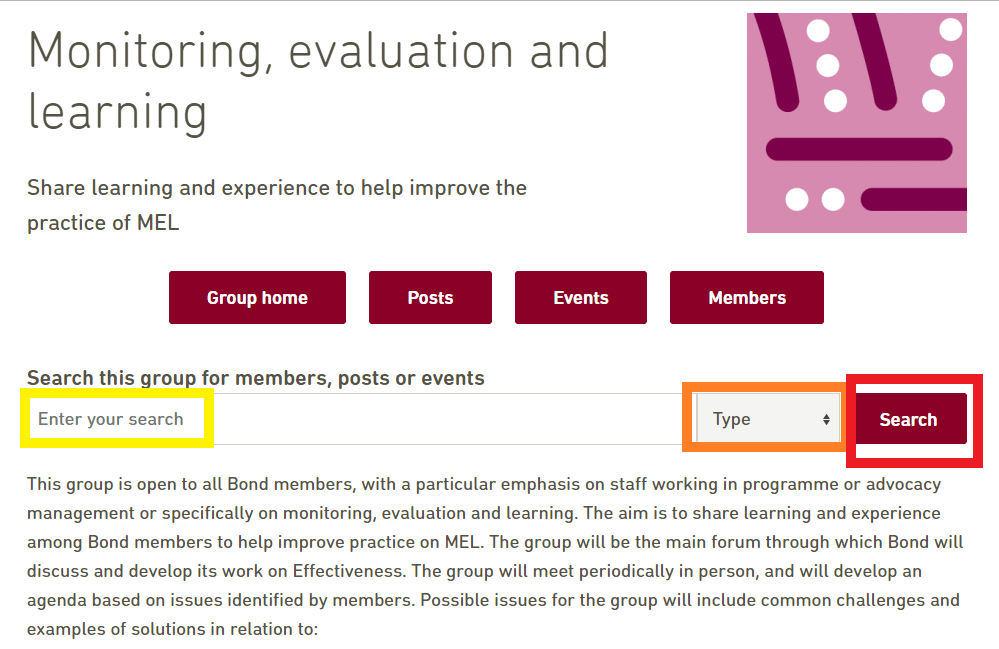
The 3 simple steps you should follow:
- Type in the search phrase in the yellow field, for ex. ‘DFID meeting’.
- Select content Type from the dropdown (orange in the screenshot) from events, members or posts.
- Press Search (red higlight).
Can I search all groups?
Unfortunately not as this wouldn’t align with our privacy policy and different levels of permissions between the groups.
